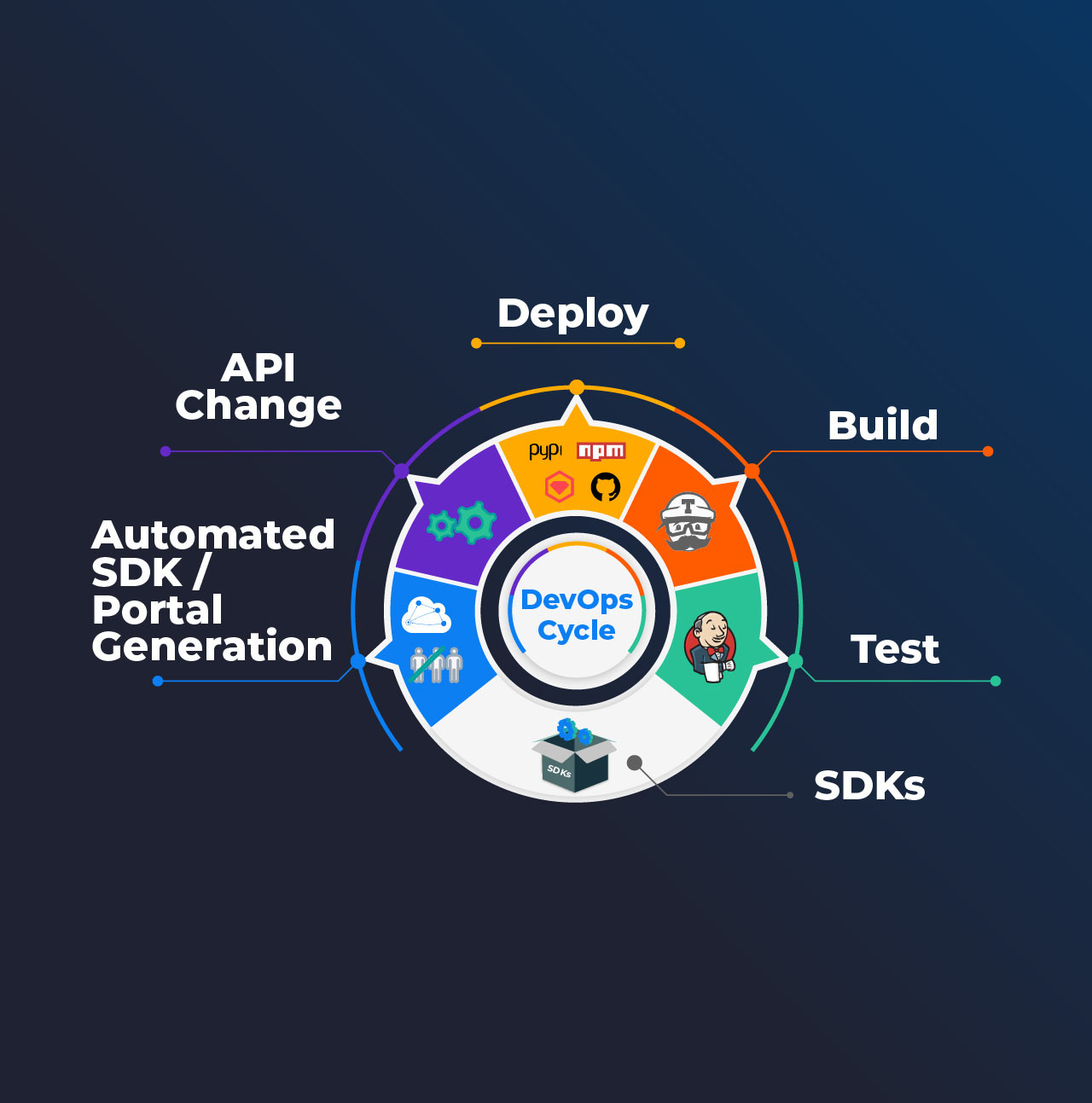If you are reading this, then you too have been looking to create something as heavy as an SDK in less than a minute. Well, let’s find out how it can be done.
Building an SDK from scratch
To build an SDK, we have a few concrete steps:
- Design of the SDK
- Implement the design
- Test the SDK
- Write reference guides and sample code
- Publish the SDK on the right platform
- And maintain it regularly
Let’s say we want to build a Java SDK. It takes a team of engineers a month to work on its design, implementation, testing, and proper documentation.
Now, according to the last survey conducted by bls.gov, the median salaries of resources were:
- Developer: $110,140 per year
- Tester: $110,140 per year
- Technical Writer: $74,650 per year
Keeping these numbers in mind, building one SDK in one language would cost us more than $52,000. And that’s assuming we face no issues and the team has the skills and experience to do it well.
What if you can save all this time, money, and effort by creating SDKs in multiple languages with just one click? Here’s how:
Creating SDKs in less than a minute
You can create an SDK as easily as saying ABCs. And that’s not all; you can download this SDK as a .zip file, upload it on GitHub, or directly publish it as a package.
To get started, all you need is:
- An APIMatic account (sign up for free if you don’t already have one)
- An API definition file
- And that’s it
Let’s get started!
Step 1: Import the API specification file
Log into your APIMatic account, go to the APIMatic Dashboard, and import your API specification file through the Import API button. You can upload this file directly or provide a URL.
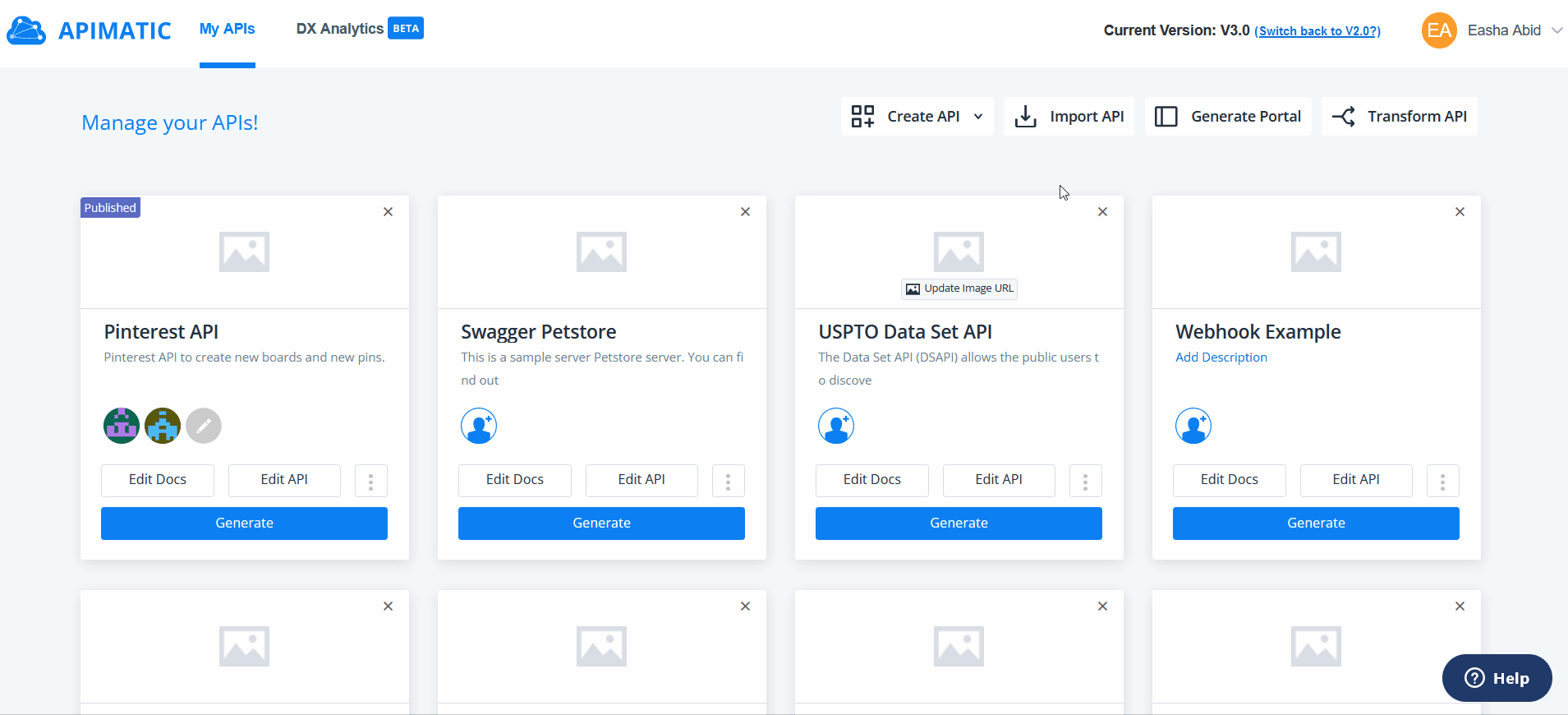
Before importing, this step will verify your API definition as well. This validation involves checks to ensure that the API definition is structurally correct and contains complete information to ensure the comprehensiveness of the file.
Step 2: Generate SDK
The next step is to get this SDK. From the Dashboard, find the API you created and click on the Generate button. When you generate it, you are provided with multiple options. You can:
- Download its .zip file
- Deploy it on GitHub
- Or publish it directly to a language-specific platform
Download SDK as .zip
You can download this created SDK directly to your machine as a .zip file. To do so, click on the first option in generate, i.e. Download as Zip. From among the many languages supported, select the one that works for you and you have your SDK.
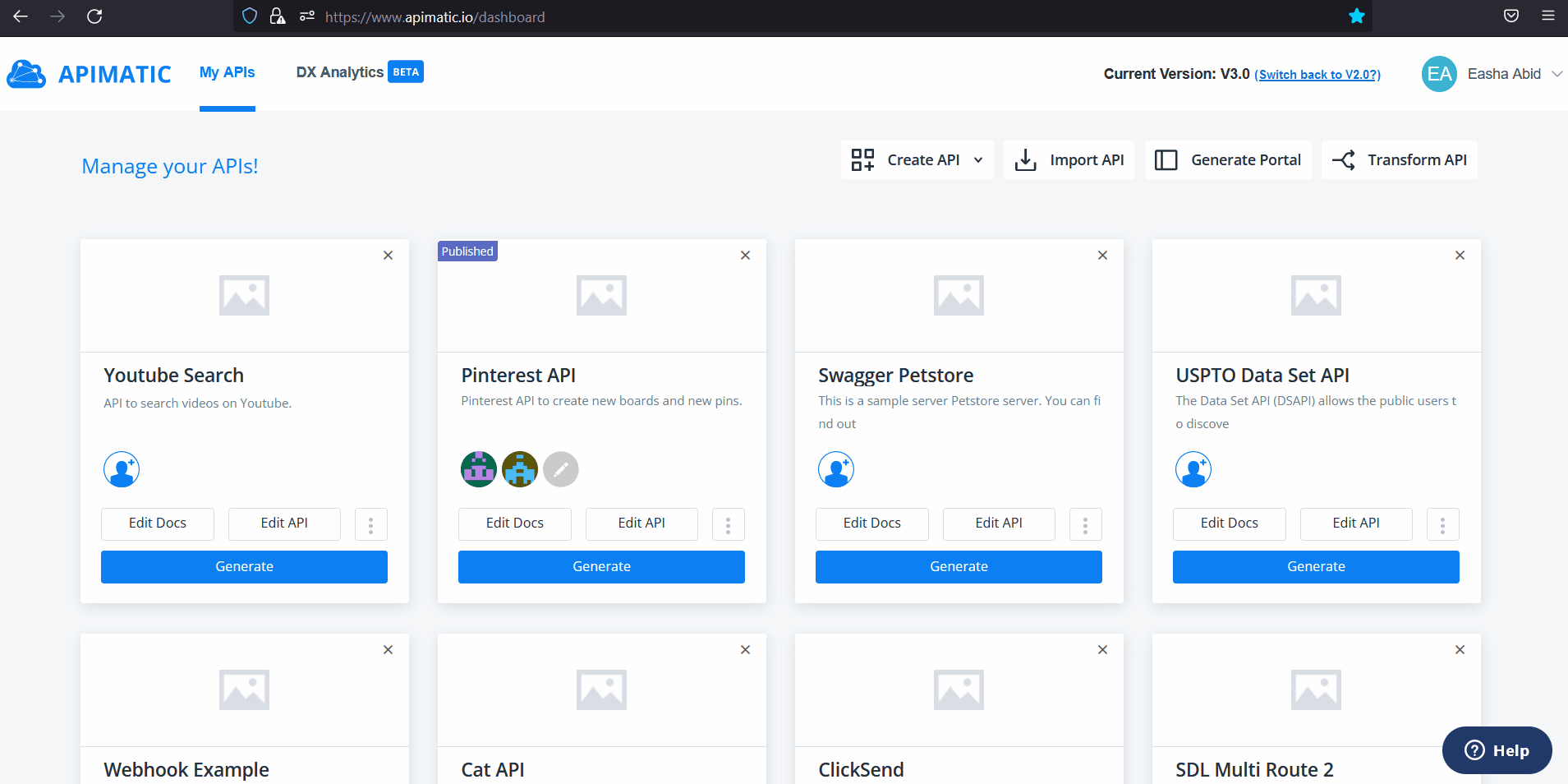
Publish SDK on GitHub
You can also upload this SDK on your GitHub repository, either a current one or create a new one. Simply click on the Deploy at GitHub button when asked, select the language, your repository, and Deploy.
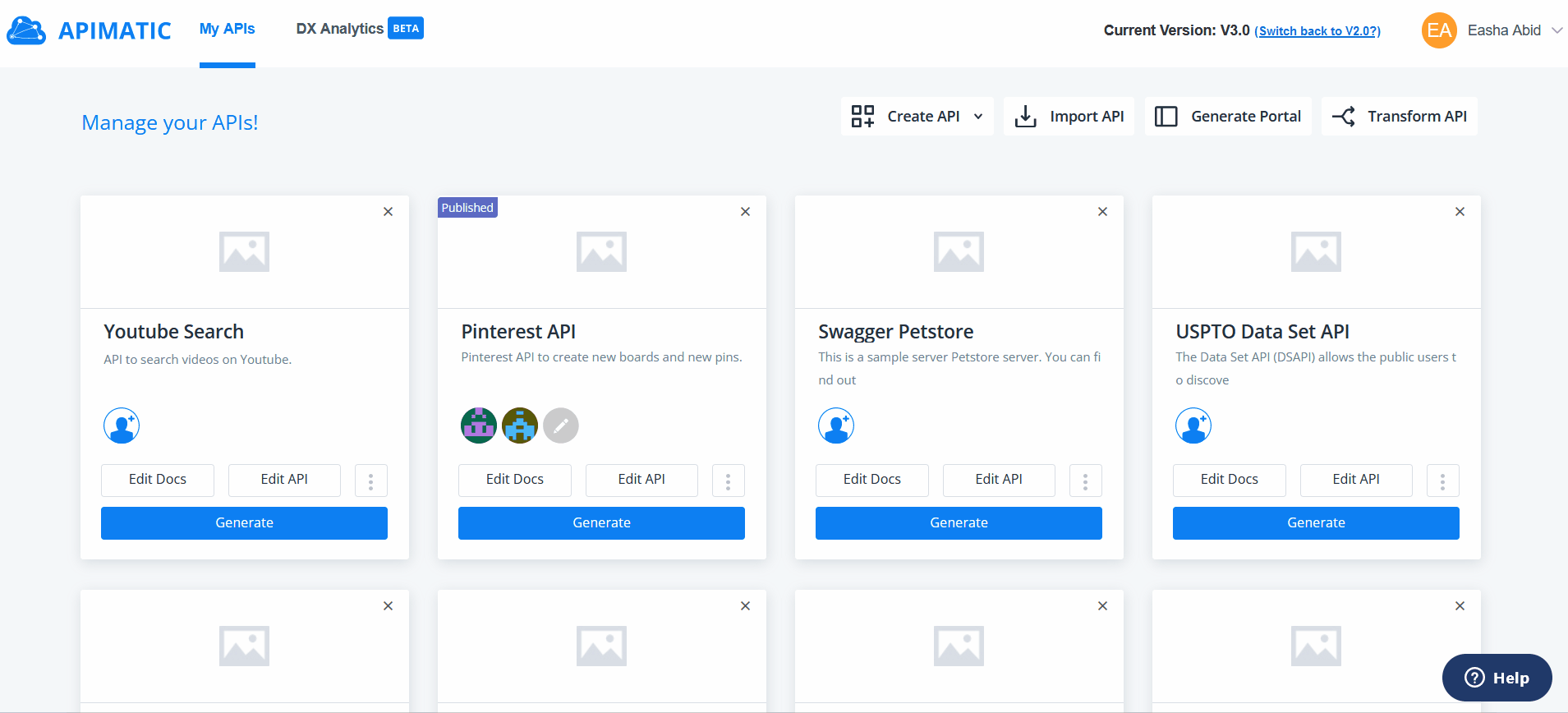
Publish SDK as a package
The most in-demand need of an SDK is on a package publish platform so you should always have an option to deploy your SDK directly to a language-native package publishing platform. Choose the Publish Package option and select the right platform for your package. Fill out the credentials and click on Publish.
That’s it. That’s all you need to do to create a production-ready SDK.
More that comes with these SDKs
You don’t just get a quick SDK creation and deployment, more perks follow.
- Create SDKs in multiple languages
You can create SDKs in any or all of the following languages.- .NET
- Java
- Python
- PHP
- Ruby
- TypeScript/JavaScript
- Go
- And soon in Swift
- Host SDKs on language-native platforms
You can host the SDK you create on that language’s native package publishing platform. For example, a Java SDK can be directly published on a Maven repository. - Get autogenerated reference guides
You don’t have to manually write the Readme file or other guides. APIMatic automatically generates them for you. - Access to CodeGen settings that let you customize SDKs
A concern that many API providers have shown is that they want their SDKs to follow certain conventions. Well, that’s what the CodeGen settings are for. - Fully functioning API portal with live code samples to test on the go
Once you have imported the API definition file, you can generate an API portal with how-to guides and a live API playground. - Support of CI/CD pipelines and GitHub actions
Tired of manually updating SDK every time your API specification changes? With APIMatic-created SDKs, you can automate the process so you don’t have to manually make any changes ever again. - Manage multiple versions of the same API on the same platform
Upload as many versions of your SDKs on the same publishing platform. - And so much more
Let’s box it up
Creating an SDK has never been easier. All you need to do is design the API specification and the APIMatic code generator does the rest. Through a rhythmic dance of clicks, you can get a well-tested, thoroughly documented, and automatically maintained SDK. In short, you get all of the above in less than a minute.
Want to learn more about how to create SDKs in such a short time? Follow our documentation or reach out to us to book a demo.