APIMatic makes your developers love your APIs. We have a whole set of features designed with just one purpose in head: “API consumption at the developer’s fingertips”. This blog gives a quick insight into the process of getting started with APIMatic right away.
What is APIMatic?
APIMatic is a developer experience platform that transforms your APIs, generates SDKs and API documentation, and automates the entire workflow – taking your API’s developer experience to the next level. You provide your API specification file (regardless of the format) and let APIMatic do the rest.
APIMatic is SDK First
SDKs help developers consume the APIs in their own environment, in the language of their choice with minimal code effort, reducing their time to the first Hello World. However building and maintaining SDKs becomes a hassle for the developers on every update. APIMatic takes care of this mundane task by automatically creating APIMatic SDKs in multiple popular languages from your API definition.
API Documentation is our Forte
APIMatic’s API Documentation tool auto-generates an API developer portal to provide language-specific documentation for all endpoints, parameters, and examples. To add more to the developer experience, it provides an API code playground with dynamic code samples to help the user test and run the APIs in runtime.
The API developer portal goes beyond just documentation, you can customize the theme and branding according to your own website’s theme. Add product documentation in the same place as your API documentation and make your API documentation a complete package for onboarding your users quickly.
API Transformation and Validation
The API Transformer seamlessly converts your API definition into a variety of supported specification formats. API transformation transforms your API file within seconds and saves you considerable time and manual effort. You can also use the API validator tool to validate your API specification for syntax correctness.
Automation with CodeGen-as-a-Service
You can automate all of these offerings by building documentation and code generation directly into your existing CI/CD pipelines. APIMatic’s code generation as a service drastically reduces the time to release and update microservices or APIs without any breaking changes.
Getting Started with APIMatic
Let’s get started with the process of generating an API developer portal and multi-language SDKs from your API definition in less than 3 minutes:
Step 1: Import your API Specification File into APIMatic
Import your API specification file into the APIMatic Dashboard once you have signed up on APIMatic. Look for errors or warnings once you have imported your API specification file and fix them for an error-free experience.
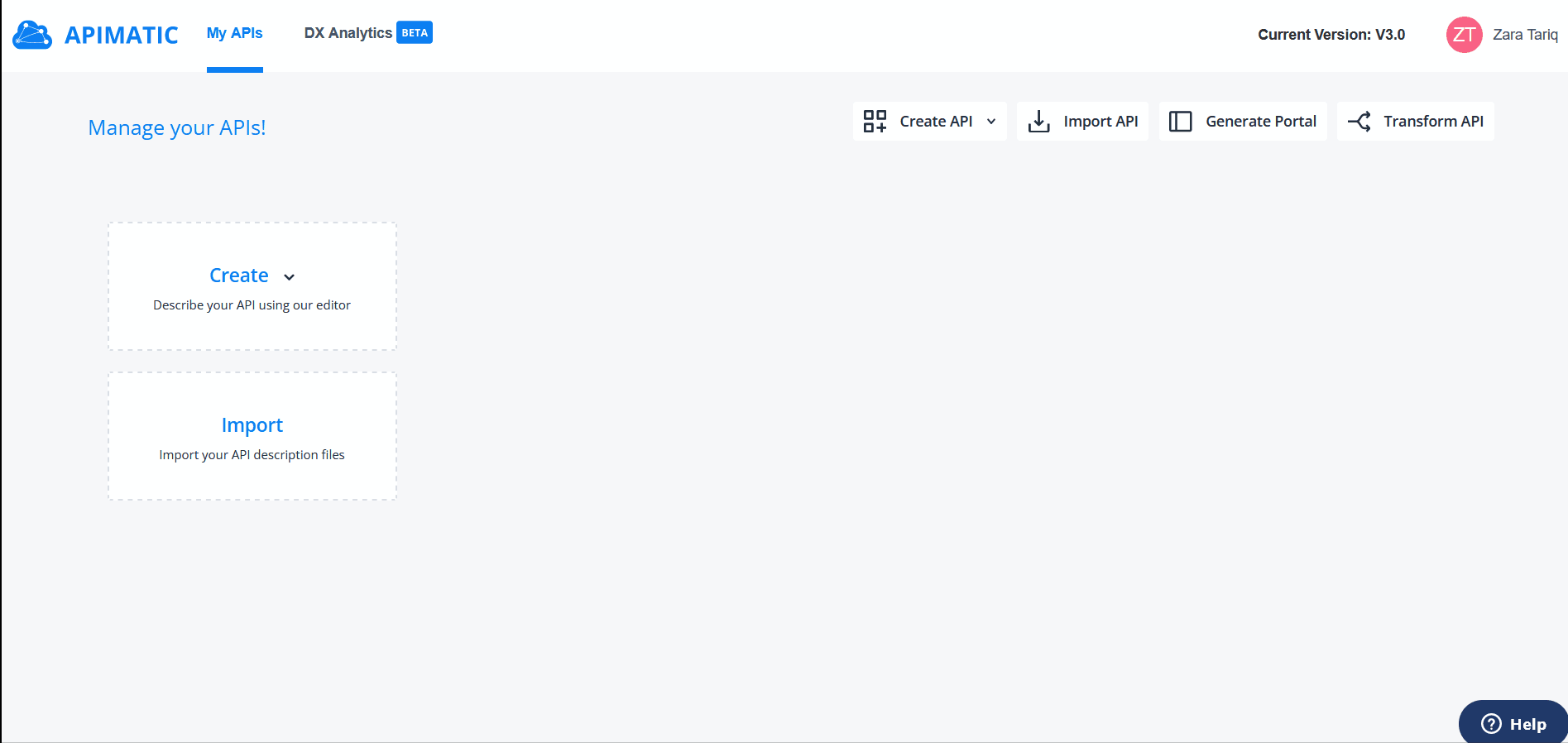
Step 2: Generate API Developer Portal and SDKs
Click “Generate” to make your API accessible to the developer by generating your API developer portal. Once the API passes all the validation checks, a well-crafted developer portal is generated along with API reference, live code samples, an API playground, getting started guides, and much more.
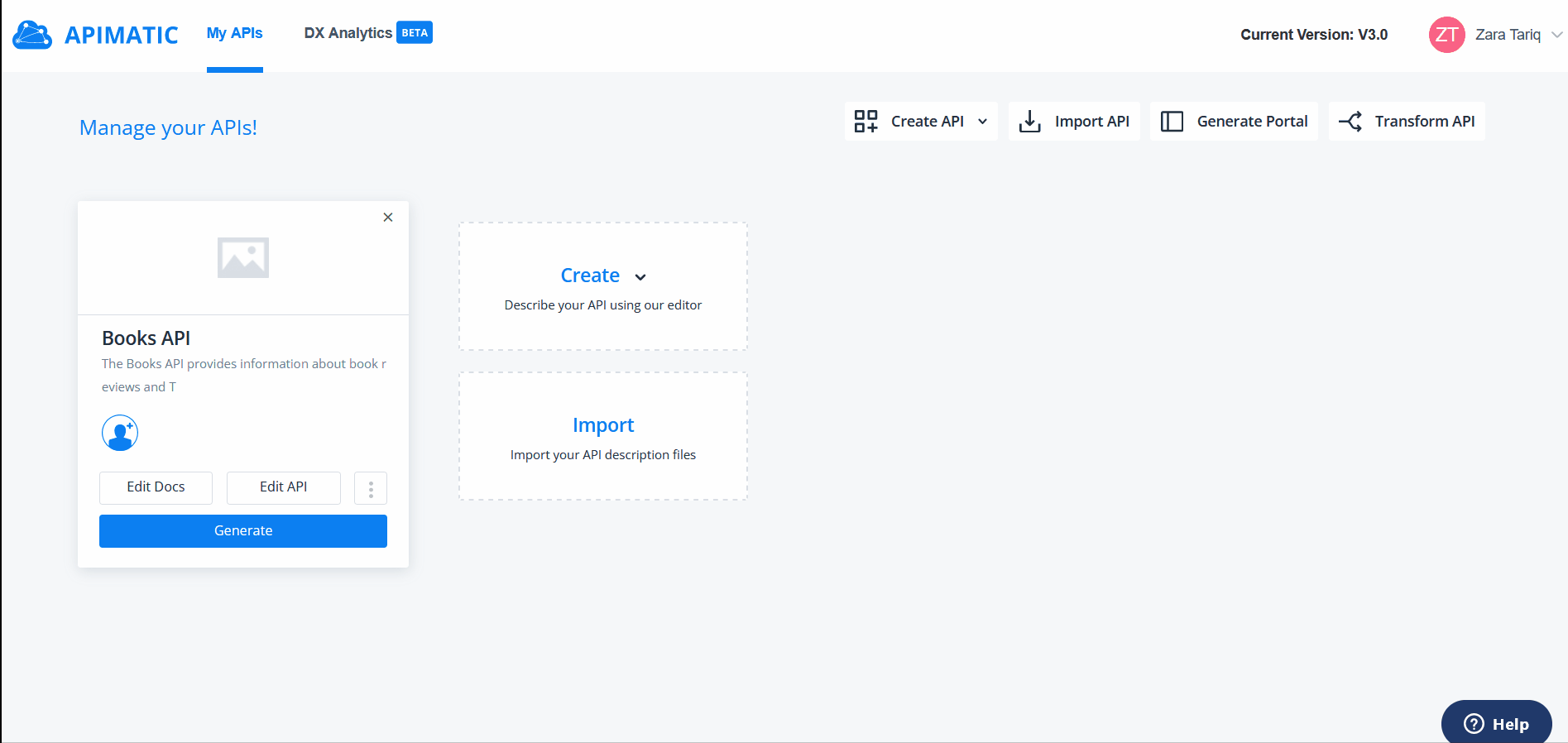
Generate API Developer Portal
You can generate an SDK separately from the dashboard or download them from your portal to help accelerate the API consumption process. The SDKs are compliant with the latest industry accepted coding standards, which makes our SDKs reliable, maintainable and consistent. SDK comes in with a readme file so the users can easily integrate it in the applications. In order to generate SDKs, click on “Generate” from the API Dashboard, select your language and get production ready SDK.
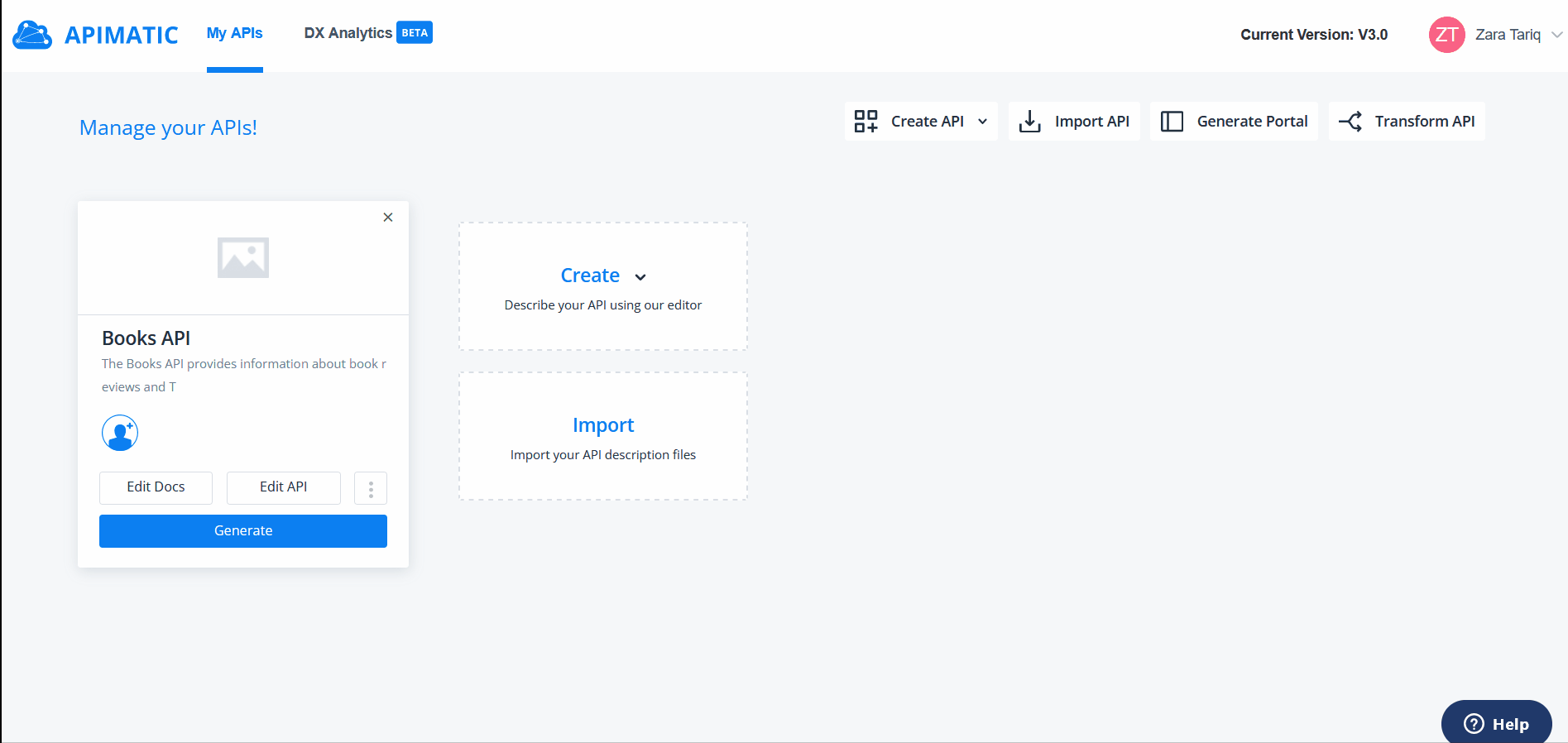
Generate API Developer Portal
Note that this is still in preview and not live yet, so you can make any changes before publishing it.
Step 3: Publish API Developer Portal
With your developer portal ready, the final step is to publish your developer portal for the developers’ access. You can either publish the portal on a separate domain of your choice or you can embed the portal into your existing documentation site. Select the version and publish the portal and make your API visible to the world.
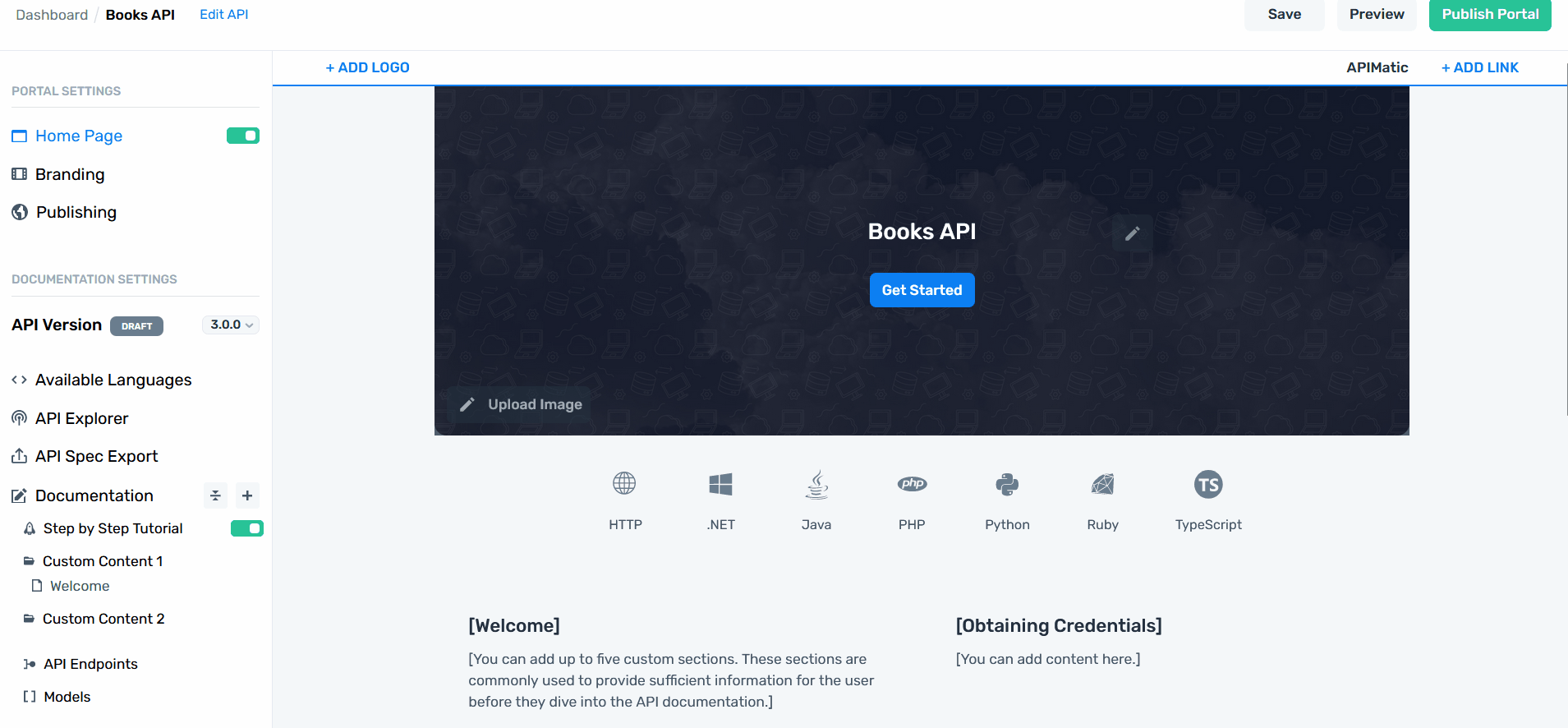
Publish API Developer Portal
How simple was that? We have just scratched the surface here. There is a whole world of APIMatic for you to explore. Also, have a look at APIMatic documentation for more detailed tutorials. Need help with anything? Our team is always ready to assist you with any queries!





