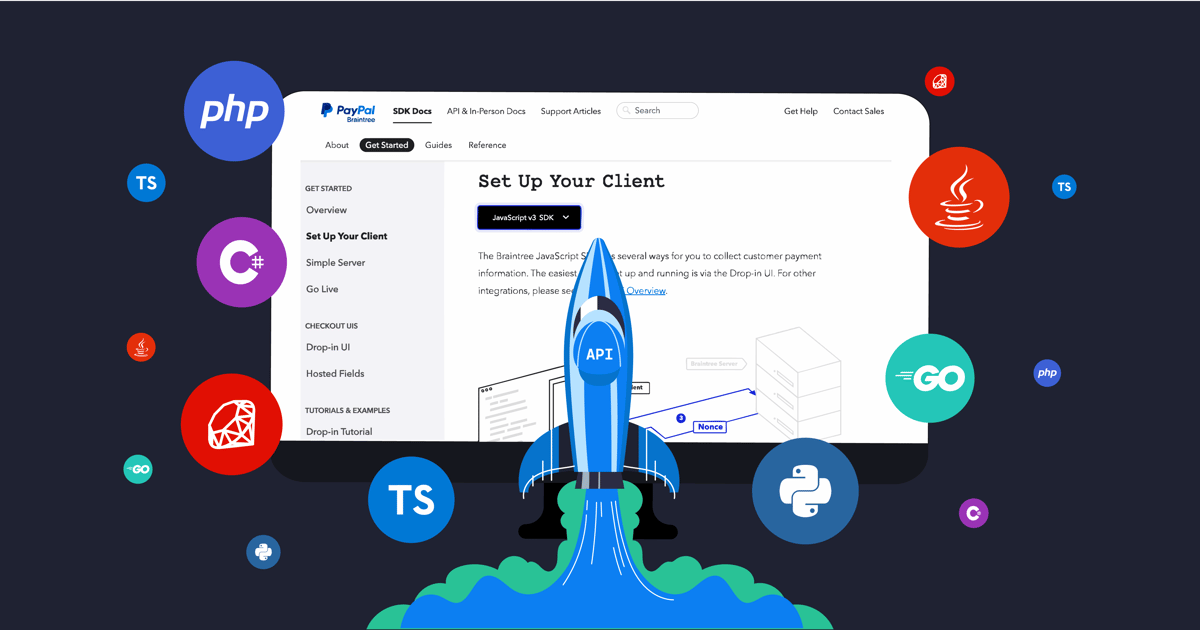 We’re APIMatic.io. We generate strongly typed SDKs and complete API documentation from OpenAPI definitions. If you want to create an SDK for your REST API, check out how to generate one in under a minute. We support generating SDKs for C#, Java, PHP, TypeScript, Python, Ruby, and Go using the APIMatic Code Generator.
We’re APIMatic.io. We generate strongly typed SDKs and complete API documentation from OpenAPI definitions. If you want to create an SDK for your REST API, check out how to generate one in under a minute. We support generating SDKs for C#, Java, PHP, TypeScript, Python, Ruby, and Go using the APIMatic Code Generator.
What is a Quick Start Guide
A quick start guide offers concise step-by-step instructions to help users quickly get started with a product, service, or tool. In the context of API documentation, a quick start guide covers the minimal steps required for developers to make their first API call successfully. It typically provides steps such as how to create an account, where to locate API keys or credentials, how to authenticate, example code to make a basic API call, a way to display the response, and troubleshooting tips. The goal is to deliver a quick win to developers and provide a foundation to integrate with your API.
How everyone benefits from Quick Start Guides
For Developers
- Faster Onboarding: Quick Start Guides provide developers with a clear path and step-by-step instructions on how to get started quickly. It is ideal for developers looking to get hands-on and achieve that first 200 ok response from your API.
- Lower Learning Curve: These guides break down complex concepts like authentication to reduce the barrier to entry for developers, especially those who may be new to APIs. Clear examples and simplified instructions help developers avoid getting overwhelmed by overly technical or unfamiliar concepts.
- Increased Productivity: Quick Start Guides help developers avoid common mistakes and reduce troubleshooting time by offering ready-made code samples. Developers can spend more time-solving business objectives by integrating your APIs.
- Confidence in Integrating: A well-crafted Quick Start Guide boosts developer confidence by showing them how to make their first API call. Knowing they can quickly interact with the API builds trust in your API and reduces concern about challenges integrating it into their project.
For API Providers
- Faster Adoption: A clear, accessible Quick Start Guide helps developers quickly evaluate your API, leading to a positive developer experience. The easier developers get started, the more likely they are to recommend the API to decision-makers.
- Reduced Support Load: With a comprehensive Quick Start Guide, developers are less likely to need support for basic authentication questions, reducing the burden on technical support teams. This allows API providers to focus resources on higher-value issues and feedback.
- Improved Developer Satisfaction: A well-structured and easy-to-use guide demonstrates that the API provider values their time. This can improve developer satisfaction and build long-term loyalty to the API, leading to positive word-of-mouth.
Elements of Good Quick Start Guide
Clear Introduction
Set the context for developers by briefly explaining what the API does and illustrating through popular use cases. Mention who the guide is intended for and any prerequisites or assumptions about experience or knowledge.Prerequisites
Provide information on how to create an account and where to obtain an API key, access token, or client credentials (depending on the security scheme). Identify any tools or technologies required to complete the quickstart (e.g., Postman, cURL, embedded code editors, package managers, language version minimum). You may include commands to create a new project and the configuration and installation of dependencies like SDKs. As a bonus, provide instructions on adding API keys or credentials as environment variables to reduce the risk of them being compromised.
Step-by-Step Instructions
Walk the developer through making their first API call, such as a "Hello World" or "GET" request to the API's most basic endpoint. If you don’t provide SDKs, relying on language-agnostic cURL commands is standard practice.
For those with one or more SDKs, include copy-pasteable code snippets that break down the elements needed to make a request. Explain how to initialize the API client, where API keys should be inserted, parameters or request objects to be instantiated, and how to execute that first API call and handle both success and error responses.
Show what the developer should expect to see as a response (with sample JSON output). This helps to confirm that the code snippet works as expected.
Visual Aids
Code samples are at the heart of Quick Start Guides for APIs. Provide an easy way for developers to select their preferred language so code examples can reflect their preferences. Use syntax highlighting to display code with colors and fonts familiar to developers.
Images and screenshots can help guide developers to key resources, such as where API keys can be generated within the developer portal. Diagrams help illustrate complex flows like 3-legged OAuth flow or domain-specific concepts. Videos can provide an overview of popular uses or be employed to talk developers through the quickstart guide.
Common Troubleshooting Tips
Offer solutions for common problems that developers may encounter, such as authentication issues or connectivity errors. Provide links to dashboards or API logs with more information about each request. For developers needing assistance, offer links to a community forum or FAQ section if available.
Core Concepts
Explain the fundamental concepts a developer needs to understand to interact with the API, such as rate limits, pagination, sandbox environments, logging, and performance. Include best practices for managing rate limits, retrying, and not exceeding quotas. If applicable, explain how the API handles versioning and where developers should go to view release notes and subscribe to receive notifications.
Conclusion and Next Steps
After developers successfully make their first API call, suggest the next logical steps, like exploring related endpoints. Include a call to action to move from the quick start to more advanced use cases, or ask them to share feedback, report bugs, or join your developer community. Mention the support channels available, like forums or tech support contacts, should they encounter any bumps in the road.
Interactive Tools (Bonus)
Some people evaluating your APIs may not be active developers. Provide a pathway for product owners, engineering leaders, or support teams. They want to understand what’s possible with your APIs and the shape of requests and responses. An API explorer built into your documentation and tutorials can support them.
Quick Starts Guide Example
PayPal Braintree is an excellent example of a well-crafted quick-start guide. Let’s look at how they’ve leveraged many of the best practices mentioned in this article.
Integrating with Braintree involves implementing client and server-side code and UI elements, introducing a level of complexity that can be difficult to communicate in a quick start guide.
The Braintree team solves this complexity by breaking their guide into four stages (Overview, Set Up Your Client, Simple Server, and Go Live). Each stage is its quick-start guide where developers can select their preferred technology. Let’s see which elements the Braintree team employs.
It starts with a clear overview and prerequisites. A diagram illustrates the client/server architecture and how it works with each step in the workflow clearly explained. The Getting Help section provides links to support articles, reference materials, and support contact information. Braintree wraps up this introduction with a clear call to action to set up your client.

The developer starts this stage by selecting a client-side technology or framework. The diagram from the overview is reused, and the client interactions are highlighted. Code snippets for the front end are provided where necessary, and the interaction between the client and server to generate a client token is explained. Developers are encouraged to test their integration using a Braintree Sandbox Account and test credit card values.
You can explore the third and fourth stages (Setup Your Server and Go Live). They follow the same pattern and best practices, leveraging images and offering developers language-specific code snippets and clear step-by-step instructions.
Conclusion
A well-designed Quick Start Guide is invaluable for developers and API providers. It offers a fast, hands-on way for developers to engage with an API, reducing friction and boosting confidence. By breaking down the process into digestible, clear steps—along with helpful visual aids, sample code, and troubleshooting tips—you set developers up for success, making integrating your API into their projects easier. For API providers, a strong Quick Start Guide means faster adoption, fewer support requests, and a stronger developer experience.
A great Quick Start Guide requires intentional design, testing, and iteration, as demonstrated by PayPal Braintree. They do more than help developers make their first API call; they nurture trust, ensure long-term engagement, and foster positive word-of-mouth, all of which drive the success of your API in the competitive developer ecosystem.
Are you looking to accelerate API adoption and developer onboarding? APIMatic can help.





